Closed Caption Converter CLI
Run our powerful conversion engine on-premise or in your private cloud. Process sensitive content without sending files outside your network.
Sign Up Now Learn More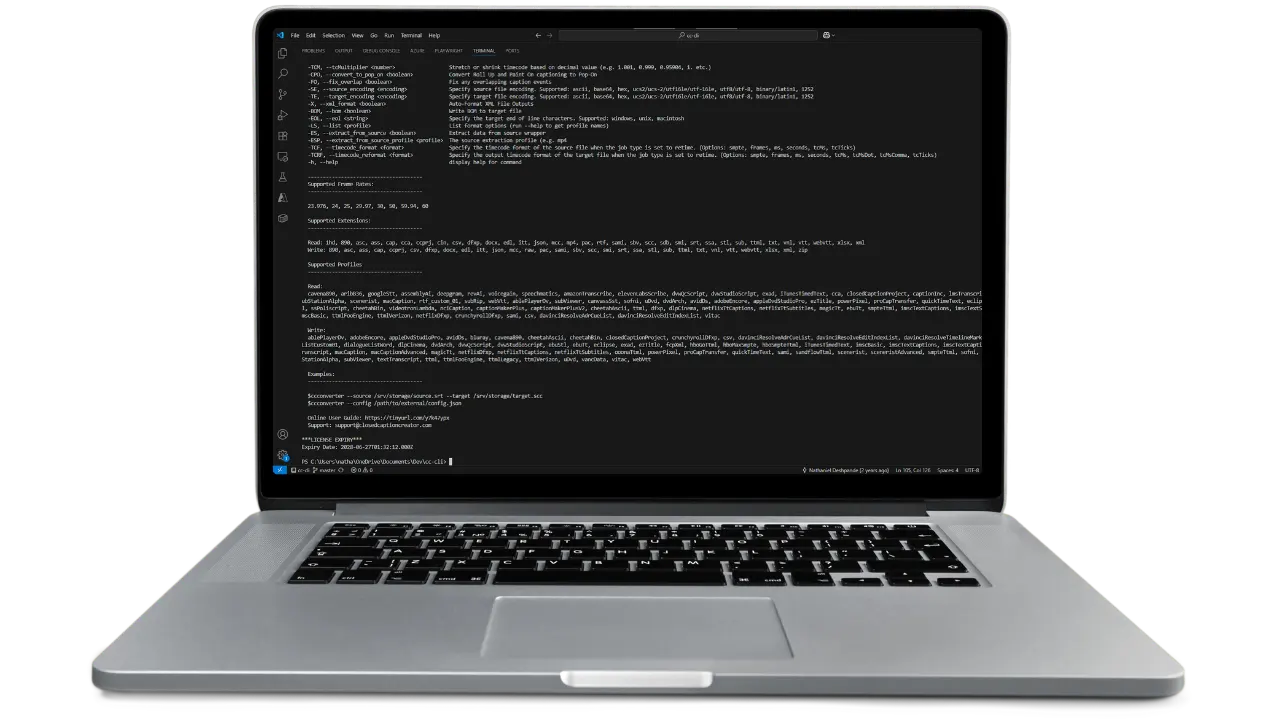




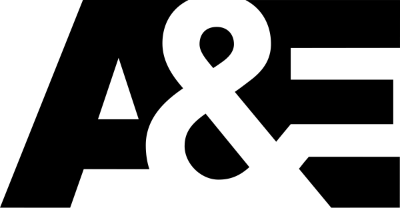





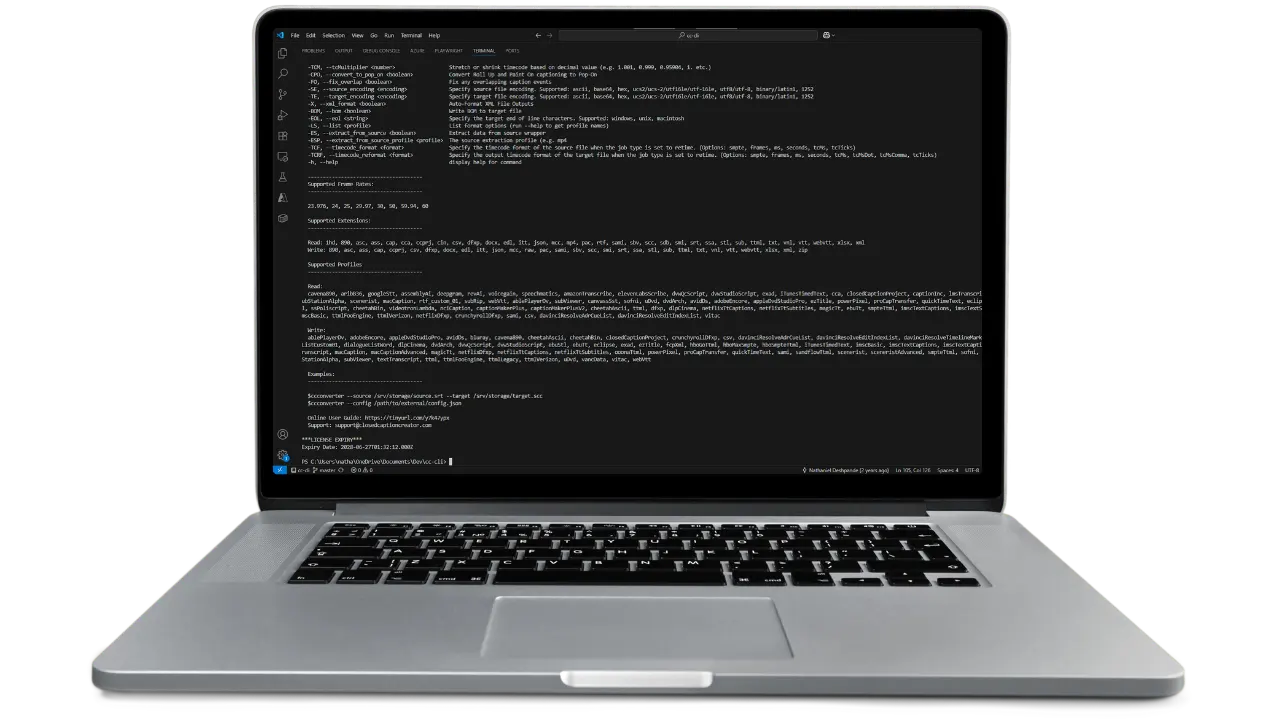




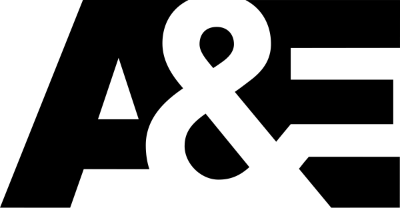





Closed Caption Converter CLI brings the same powerful conversion capabilities trusted by major broadcasters directly to your infrastructure.
Whether you're working in air-gapped environments, processing sensitive content, or need to meet strict compliance requirements, our CLI tool ensures your caption files never leave your network. Deploy on-premise, in your private cloud, or anywhere your workflow demands complete control. Process high volumes of content with the same reliability and format support as our cloud API—supporting 30+ subtitle formats including broadcast standards like SCC, MCC, and EBU-STL. Perfect for media organizations, government agencies, and enterprises that require maximum security and control over their content processing pipeline. Integrate seamlessly with your existing automation tools and workflows while maintaining the performance and accuracy your production schedule demands.
Sign Up NowContact Us
The Converter CLI has been a perfect fit for our serverless architecture. We deploy it using AWS' Lambda functions, and the single binary with zero dependencies makes it incredibly simple. No complex package management, no dependency conflicts—just drop the binary in and it works. When we need to upgrade, it's a single file replacement. For our isolated serverless workflows that can't reach the public internet, having this level of caption processing capability running locally is exactly what we needed. It's reliable, fast, and integrates seamlessly with our existing automation.
Victor Olivieri
Team Lead | Overdrive
Eliminate manual caption work with automated conversion, custom QC validation, alignment, and simple API integration for any workflow.
Transform caption files seamlessly between over 30+ different formats including broadcast standards like SCC, MCC, EBU-STL, and streaming formats.
Ripple timecodes, convert frame rates, segment files, fix overlaps, and insert frame gaps to ensure perfect caption timing and formatting.
Configure custom style guides to automatically detect reading rate errors, character limits, line counts, and content issues before broadcast.
Read and modify file metadata including frame rates, author details, and technical specifications to match your workflow requirements precisely.
Automate caption workflows with our command-line interface for on-premise deployments and REST API for seamless cloud-based integrations.
Automatically synchronize caption timing with video content through our API, ensuring perfect alignment for professional broadcast and streaming delivery.
Sign up for a free 7-day trial of Closed Caption Converter and receive access to 1:1 developer support and our video tutorials.
Automate your closed caption workflows using Closed Caption Converter. Convert, conform, and deliver closed caption files in over 30 different formats.
Start a Free TrialContact UsWe release new videos every month highlighting new features and workflows.
Watch NowOur User Guide is a great resource for anyone who needs to quickly search for a solution.
Read User GuideEvery caption workflow is different, so we built three solutions to match your needs: start with our simple web application for fast conversions, scale with our cloud API for automated processing and third-party integrations, or deploy our CLI for on-premise and offline processing.
Need to convert a few caption files quickly? Our web application runs entirely in your browser with no downloads or uploads required. Your files stay secure on your device while processing happens locally—just select, convert, and download.
Learn MoreThe most advanced closed caption API available, with features beyond conversion. Add transcription, machine translation, forced alignment/sync, and direct delivery to cloud storage and managed platforms such as Iconik.
Learn MoreBuilt for secure, on-premise environments where internet access is restricted. Available for Mac, Windows, and Linux. This single file executable is easy to deploy and manage using custom presets.
Contact Us