Features
Closed Caption Converter supports over 30+ file formats. Filter modules help automate repetitive tasks such as timecode rippling and frame rate conversion.
Learn more about our powerful filters and built-in plugins.
Sign Up Now Learn More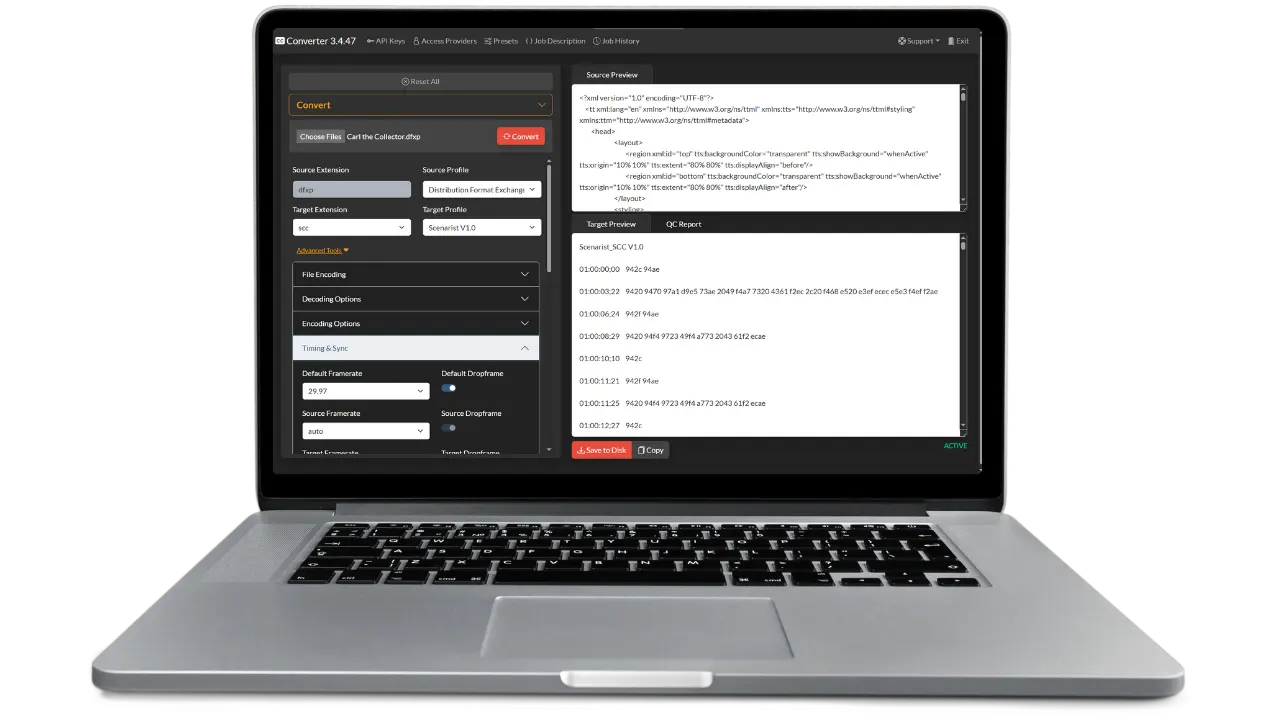
Learn more about our powerful filters and built-in plugins.
Sign Up Now Learn More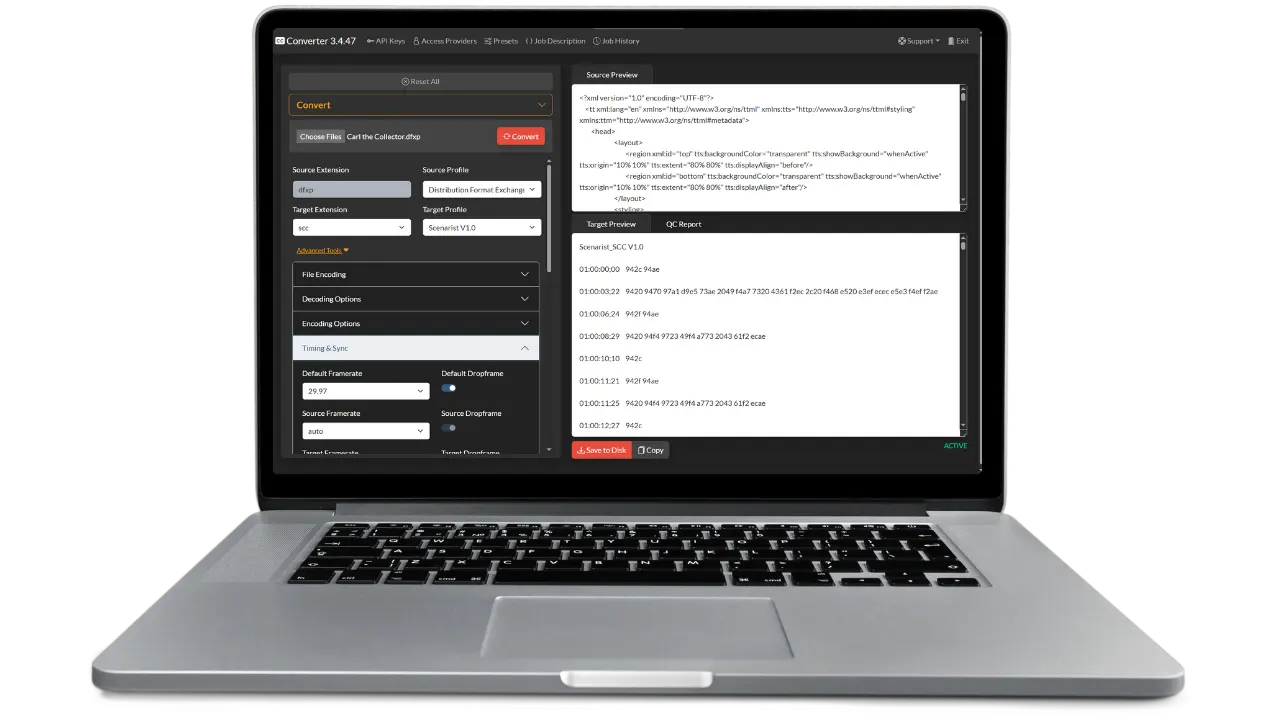
The Timing & Sync filter module supports a number of different timecode manipulation options including:
The Segmentation filter module can be used to segment parts from one or more source files and generate a single target caption file. This is used heavily in NLD workflows, and post-production workflows to match edits made to video.
The Event Gap filter module can be used to insert blank frames between subtitle Events automatically for delivery to platforms such as Netflix. The Overlap protection module can correct for overlapping subtitle Events and automatically adjust based on reading speed controls.
The Automatic QC module has two types of test plans that can be run. The first test plan is a technical test plan that checks the file and file metadata. The second test plan is a content test plan that can be configured to check for a number of different content issues such as the maximum number of characters per line, or maximum number of lines per Event.
The Closed Caption Converter API includes access to a number of additional connectors and platform plugins including:
Convert, edit, and deliver closed captioning and subtitle files in over 30 different formats with Closed Caption Converter.
Sign up for a free 7-day trial.